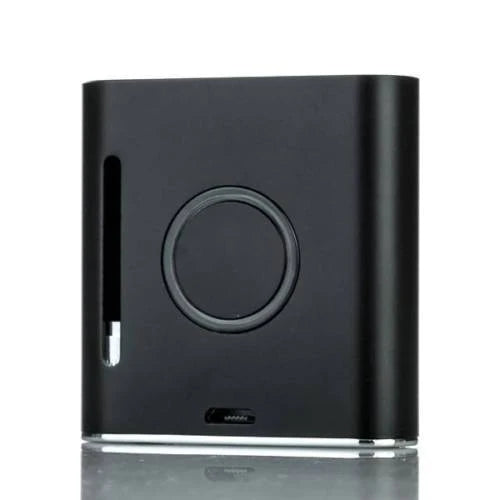
How To Use VapMod? Unlocking the V Mod
Share
How To Use VapMod? Unlocking the V Mod
A Comprehensive Guide to the VapMod V Mod

Welcome, adventurous vapers, to the wild world of Vapmod! Canny Gorilla is here to guide you on a thrilling journey into the heart of this sleek, pocket-friendly vaping universe. We're about to explore the art of using the VAPMOD V-MOD 2, a compact vaporizer with a style that's practically straight out of the future – reminiscent of an iconic gadget that changed the music game. But before we dive in, it's time to answer the roaring question: "How To Use Vapmod?" Let's Unlock the V Mod!
Exploring Vapmod Tech's V-MOD 2
Picture this: a vaporizer that's super compact, fits in the palm of your hand, and cranks out smooth, tasty rips. Vapmod Tech's V-MOD 2 is more than just a vaping device; it's a statement, a fashion statement even. Canny Gorilla's top choice for ultimate portability and style, and we'll show you why it'll be your go-to as well.

The V Mod User's Guide
How To Use VapMod? Unlocking the V Mod
So, you've got the Vapmod V-MOD 2 in your hands. It's like holding a piece of vaping magic! But how do you unlock its full potential? Fear not; it's a breeze. Here's your comprehensive VAPMOD V-MOD 2 user's guide:
- Haptic Feedback: The V-MOD 2 boasts haptic feedback – a feature that provides a subtle vibration when the preheat function is ready. Consider it your cue to start your vaping journey.
- Variable Voltage: Click the button three times to adjust the voltage. The V-MOD 2 lets you choose between 2.6V (Green), 3.2V (Yellow), and 4.0V (Red) to tailor your experience.
- Battery Life: Keep an eye on the color indicator – green means you're above 70%, yellow is 30% to 70%, and red is below 30%. Keep your device powered up.
- Preheat Mode: To activate, tap the button twice, and watch the power button dance with a flash. This is the warm up for a tastier experience.
- Normal Mode: If you prefer to skip the preheat show, just hold the button down continuously. The V-MOD 2 gets right to business, delivering those delectable rips.
The V Mod User's Guide
Continued...
-
Charging: When it's time for a recharge, use the micro USB charging port. With the right adapter (0.5-1.0A), your V-MOD 2 will be back to full power.
Typically, Vmod 2 vaporizers come with a built-in rechargeable battery that ranges in capacity from 900mAh to 1500mAh or more, and the charger's output power can also affect charging time.
As a general guideline, charging a Vmod 2 with a standard charger usually takes around 1 to 2 hours to reach a full charge. However, it's essential to consult the user manual provided with your specific Vmod 2 model, as well as any instructions on the charger. Remember overcharging can damage the battery.
- The Vapmod Website: Vapmod is a wholesale business that blesses other businesses with offering its fabulous vapmodtech. If you are a retailer or love Vapmodtech so much and want to sell them visit https://www.vapmodtech.com/
The V Mod User's Guide
Cartridge Explained...
- Vapmod Cartridge: At the heart of every Vapmod experience, the cartridge is where the magic happens. A vape cartridge, when used with a Vmod 2 vaporizer, operates by attaching the cartridge to the Vmod 2 battery. The Vmod 2's battery powers a heating element, which vaporizes the liquid or oil contained in the cartridge when the user inhales through the mouthpiece. This allows users to inhale the vaporized substance, whether it's e-liquid, vape juice, cannabis oil, or another substance, delivering the desired compounds for an enjoyable vaping experience.
- Vapmod Cartridge Battery: No vaping journey is complete without a dependable battery. A Vapmod cartridge battery is a compact and portable power source designed to work with various 510-threaded vape cartridges, commonly used for vaping e-liquids, oils, or other substances. These battery units typically have a rechargeable battery and a connection port compatible with standard 510-threaded cartridges. Vapmod cartridge batteries often offer features such as adjustable voltage settings and a compact design, making them convenient for vaping on the go.
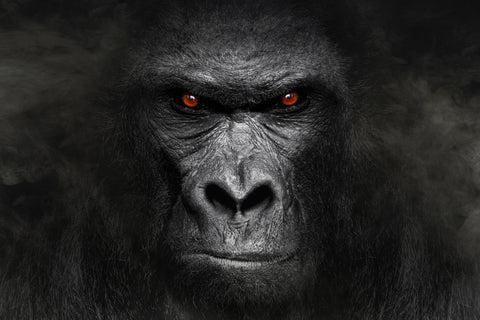
Enjoy the Vapmod Magic
So now you know How To Use VapMod and unlock the V Mod's full potential! In the world of vaping, the VAPMOD V-MOD 2 is like a mini-monarch, delivering regal rips with a design that'll turn heads. With a magnetic 510 thread connection and compatibility with various mini oil cartridges, it's versatile and reigns over its kingdom like the king of the jungle.
The VAPMOD V-MOD 2 is a pocket-sized powerhouse, made for those with style and finesse. Unleash the beast within your vaping and savor those tasty vapes. Whether you're new to the Canny Gorilla's domain or a seasoned explorer, the V-MOD 2 welcomes all. Want to dive deeper into the world of Vapmod, visit Canny Gorilla's website to try one for yourself.

Experience the Vapmod Magic with Canny Gorilla
Now that you're armed with the knowledge of Vapmod's secrets, it's time to become a true vaping magician. Canny Gorilla is here to ensure your journey is smooth, delightful, and filled with surprises. Read on, to find out all the solutions for any problem you could encounter with your V Mod.
Troubleshooting V-MOD: Resolving Mystical Vaping Hiccups
So, you've embarked on your magical vaping journey with the V-MOD. Everything has been smooth sailing, and you've enjoyed the flavors and clouds like a true vaping sorcerer. But wait, what's this? Your trusty V-MOD seems to be playing tricks on you, and not the good kind! Don't worry; it happens to the best of us. When your V-MOD encounters hiccups, it's time to call in the troubleshooters (that's us) to get things back on track.
V-Mod Troubleshooting Solutions:
Solution 1: V-MOD Won't Turn On
If your V-MOD seems unresponsive, it might need a little nudge. Start by clicking the power button five times in quick succession. The device's indicator lights or display screen should illuminate, indicating that it's powered on and ready for vaping.
Solution 2: Uneven Flavor or Vapor Output
Your V-MOD should always deliver a consistent experience. If you notice uneven flavor or vapor production, it might be time to check the cartridge. Ensure it's properly connected, and don't forget to check if your e-liquid or concentrate levels are where they should be.
Solution 3: Battery Woes
Sometimes, the magic needs a boost. If you're experiencing a lack of power, it's time to recharge. Connect your V-MOD to a power source using the included micro USB charger. We recommend using an adapter with an output of 0.5-1.0A for optimal charging.
Solution 4: When Your V-MOD Loses its Enchantment
- Turn off your V-MOD by clicking the power button five times quickly.
- Charge your V-MOD for about 10-15 minutes.
- Unplug the charger and turn the V-MOD back on using the same rapid five clicks on the power button.
- Voilà! Your V-MOD should now be back to its magical self.

The Canny Gorilla Solution
Now that you have the tools to troubleshoot your V-MOD and know how to use Vapmod effectively, remember that Canny Gorilla is always here to assist. If your V-MOD ever needs a little extra love or you have any questions, don't hesitate to reach out to the experts, reach us directly at (401) 641 0546 or CannyGorilla@gmail.com. We're here to make your V-MOD experience as enchanting as possible.