
The Yocan Uni Pro Box Mod User Guide
Share
The Yocan UNI Pro Box Mod User Guide
Welcome to Superior Vaping
Canny Gorilla has just added the Yocan UNI Pro Box Mod to our vape battery collection, the ultimate device for personalized vaping experiences. This ultimate User’s Guide will help you unlock all the features your new mod has to offer.

Getting Started with The Yocan Uni Pro Box Mod User Guide
- Unboxing Your Device: Inside your package, you'll find the Yocan UNI Pro Box Mod, a magnetic ring adapter, a USB charging cable, and this manual. Inspect the contents to ensure everything is present and in perfect condition.
- Charging Your Mod: Most importantly, charge your Yocan UNI Pro using the included USB cable. Connect it to a power source until the indicator light signals a full charge.
Operating Your Yocan UNI Pro
- Cartridge Installation:
- Attach the magnetic ring to your cartridge.
- Slide the cartridge into the device chamber. The magnetic connection will secure it in place.
- Powering On/Off:
- Quickly click the power button 5 times to turn the device on or off.
- Adjusting Voltage:
- The Yocan UNI Pro offers multiple voltage levels. Click the power button 3 times to cycle through the settings, tailoring your vaping experience.
- Preheat Function:
- Activate the preheat mode by clicking the power button 2 times. The device will warm up for 10 seconds, preparing your oil for optimal vaporization.
- Vaping:
- Then, once set, press and hold the power button to inhale. Adjust your draw based on the vapor production and enjoy.
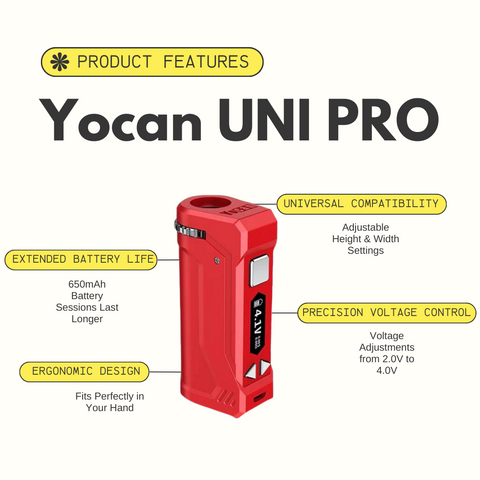
Want more information about the Yocan Uni Pro? Check out this Yocan Uni Pro 510 Battery Review that covers everything you need to know!
Maintenance and Care
- First, keep your device clean, especially the connection points and chamber.
- Second, only charge with the provided USB cable.
- Third, store in a cool, dry place when not in use.
Troubleshooting
- Device not turning on: Ensure it's charged and that the power button is clicked 5 times rapidly.
- Poor vapor production: Check if the cartridge is correctly connected and if the device is properly charged.
- Cartridge not fitting: Adjust the height and width settings on your mod to ensure a snug fit.

Check This Out!: If you happen to be a fan of our other best seller the ELeaf Mini Istick Box 1050mAh check out our Comprehensive Guide for tips and tricks for getting the most out of your Eleaf!
Support
Need more help? E-mail us at CannyGorilla@gmail.com or give us a call at (401) 641 0546 for more information, helpful tips, and customer service support. We're here to ensure your vaping experience is nothing short of exceptional.