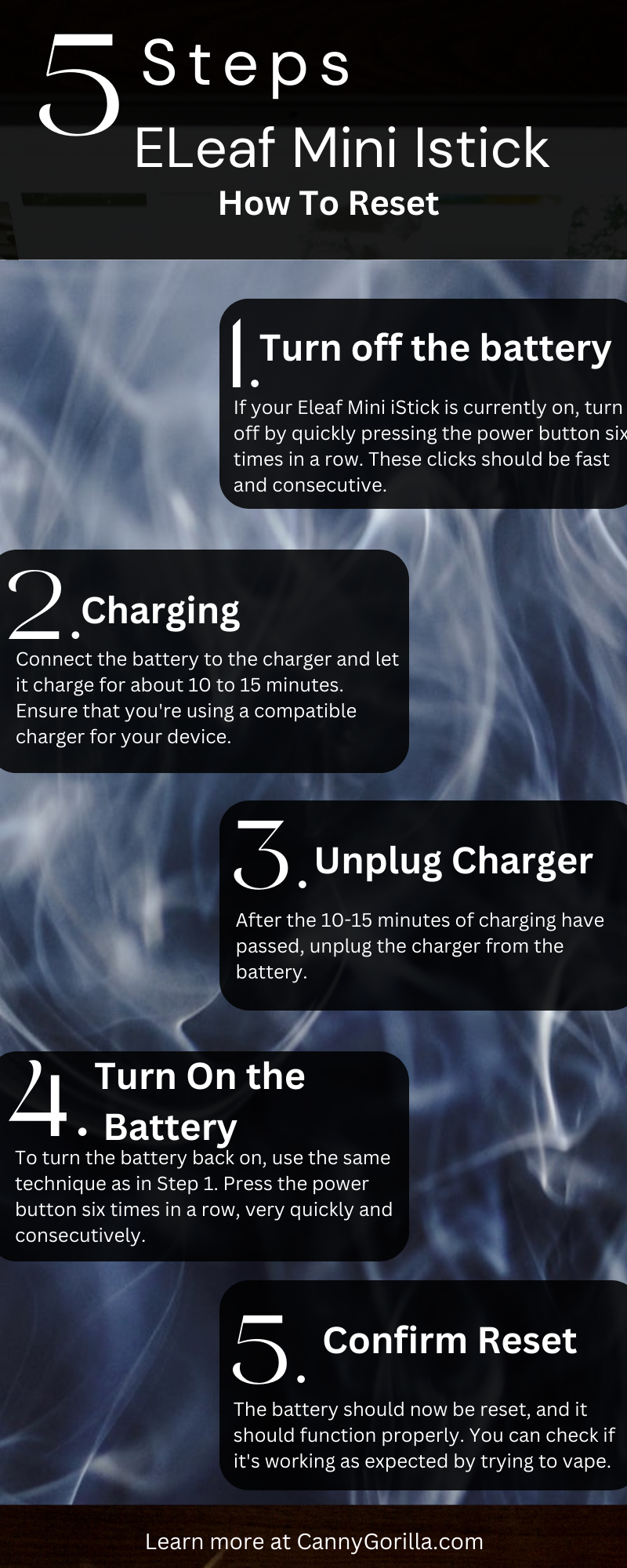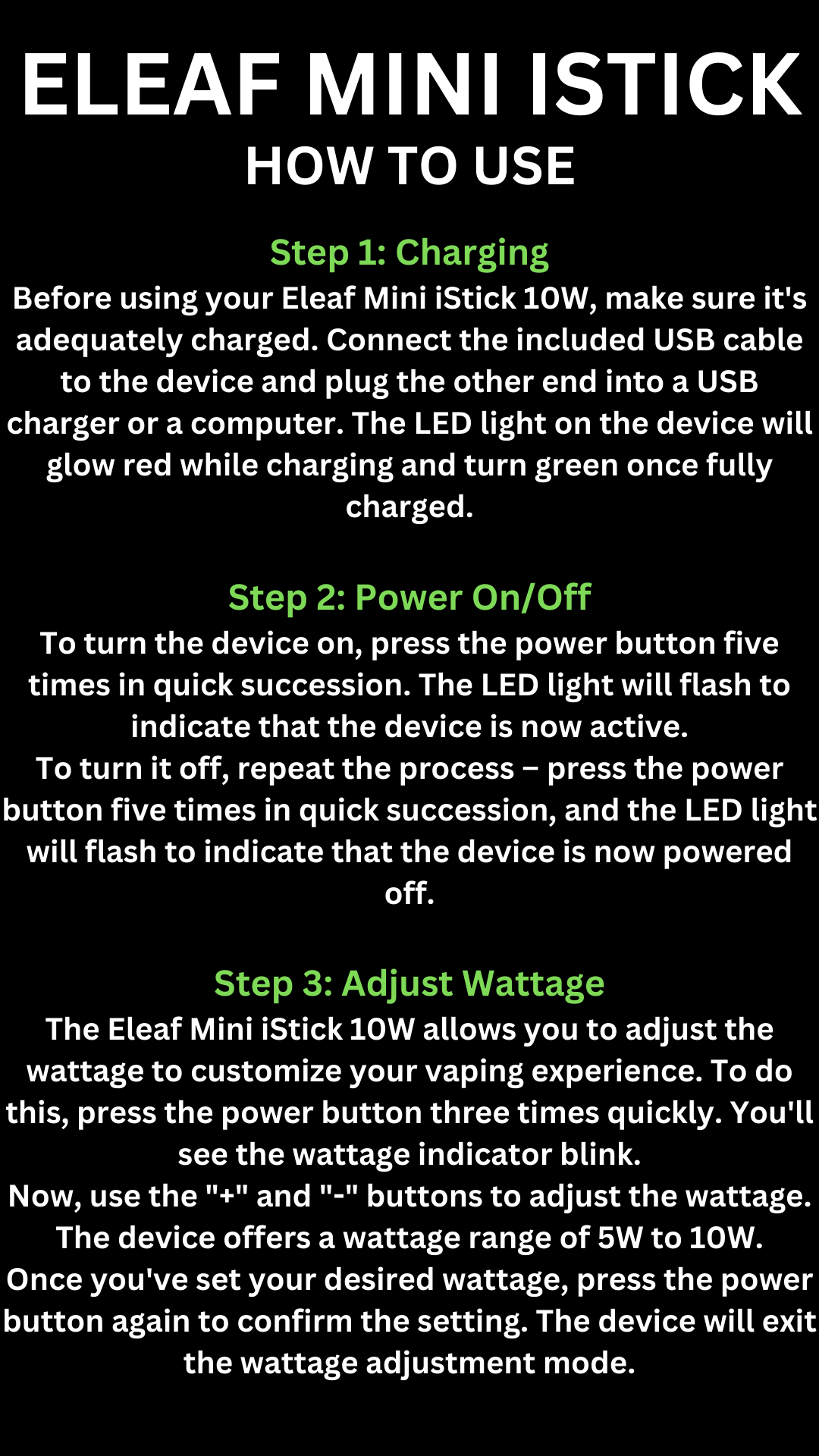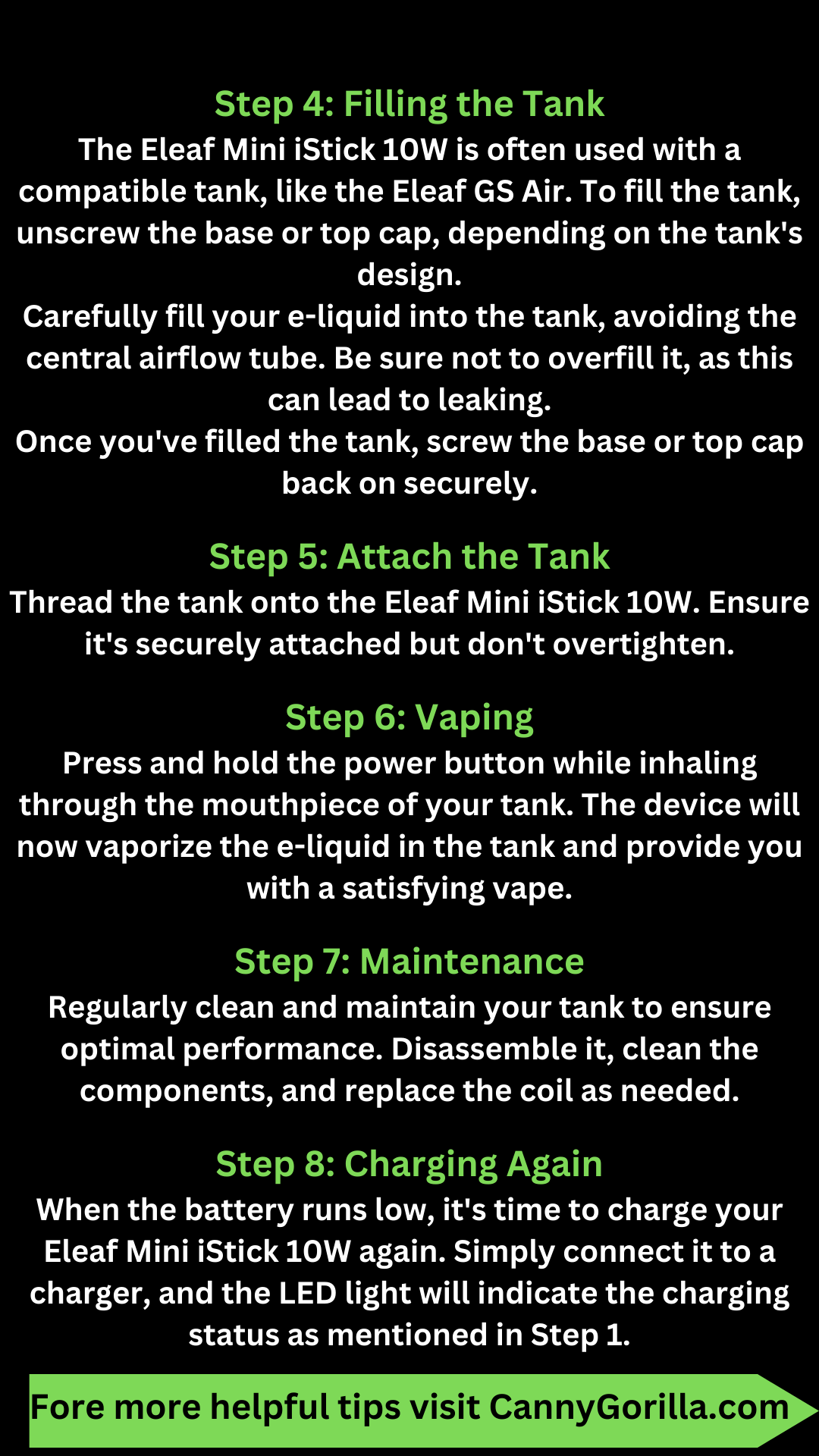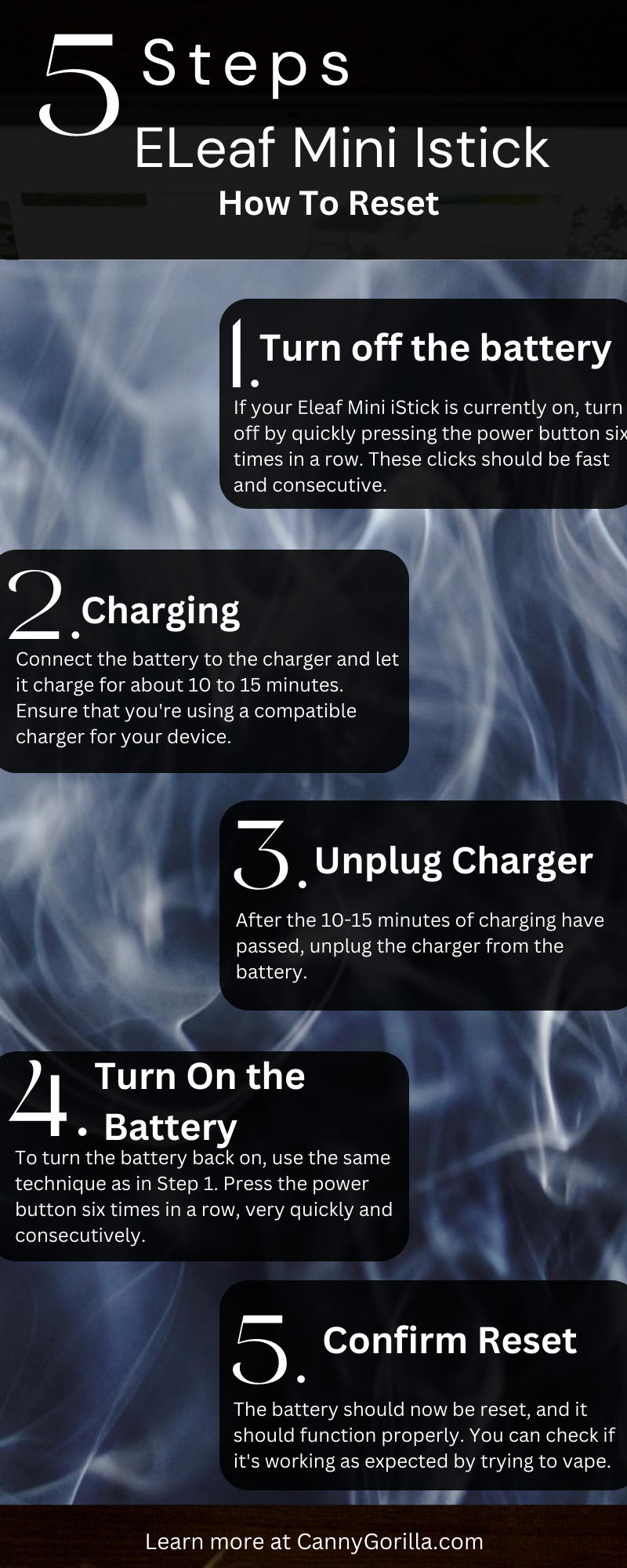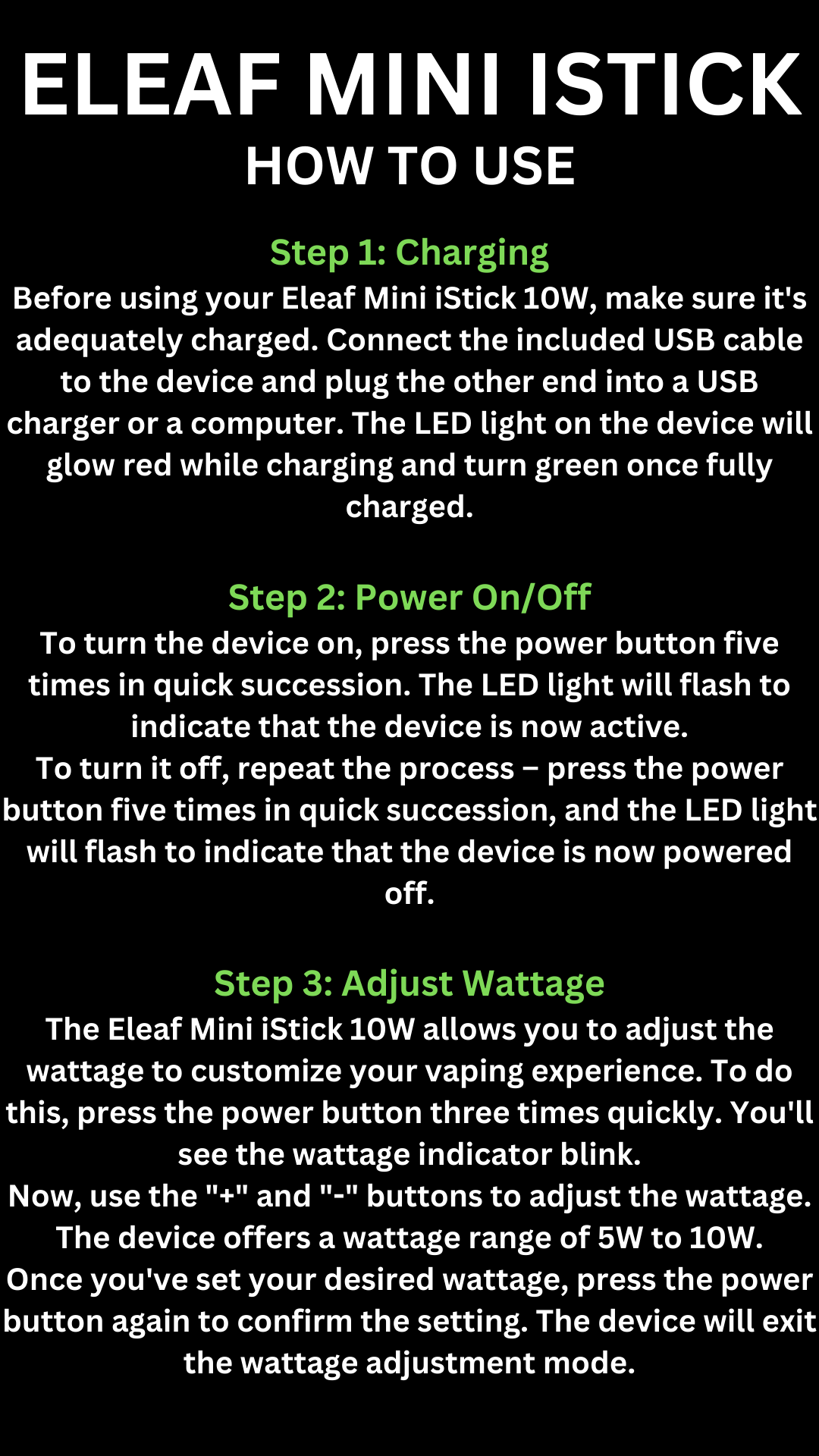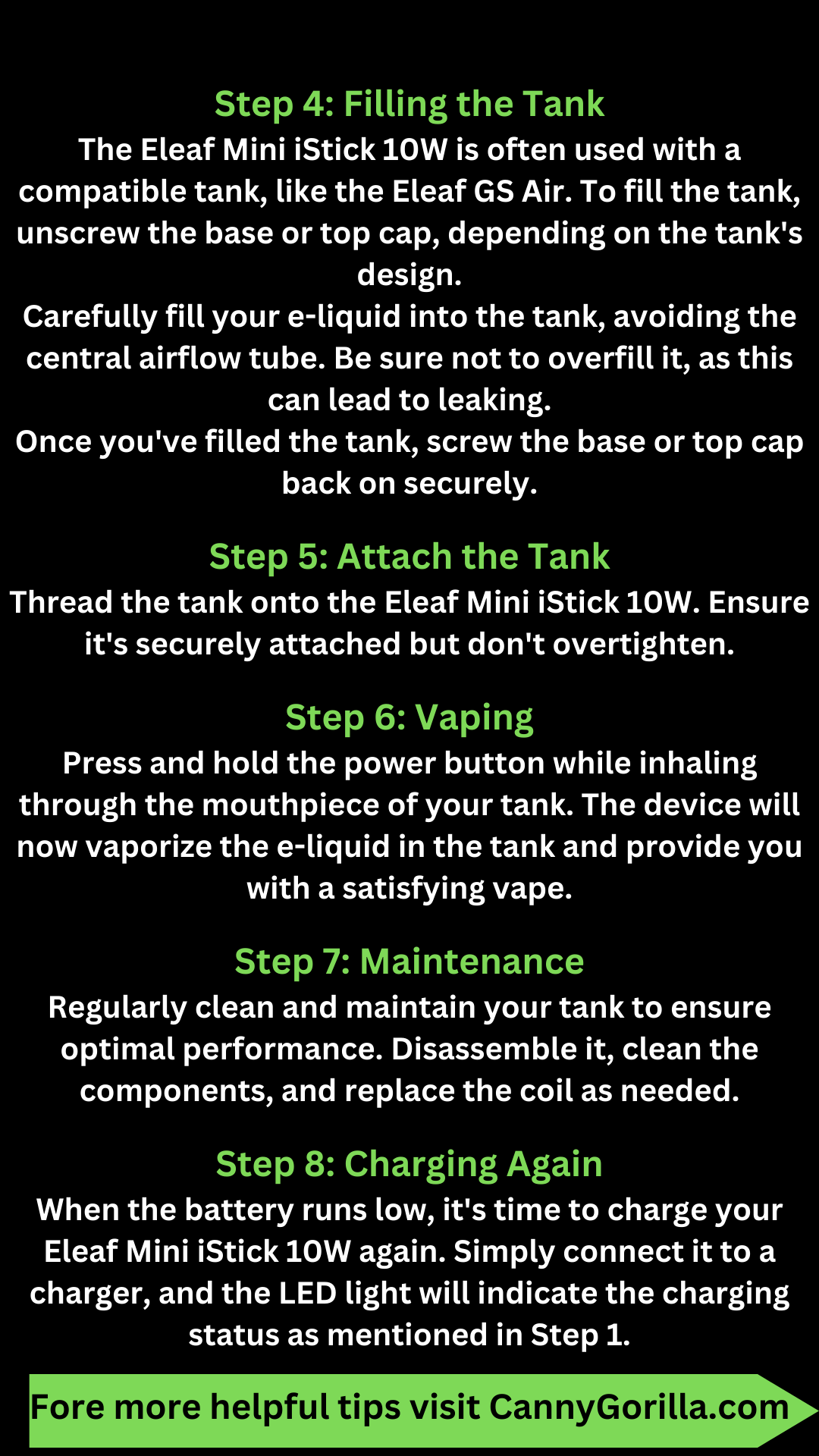Canny Gorilla, Inc.
Eleaf Mini iStick 10W Box 1050mAh
Eleaf Mini iStick 10W Box 1050mAh
Couldn't load pickup availability
Small but Powerful - Eleaf Mini iStick 10W Box 1050mAh
The small but powerful, Eleaf Mini iStick 10W Box 1050mAh is our first choice in this category! As a mini vape that packs a punch, this is a popular option among those who are new to vaping and seasoned pros alike. An excellent choice when compared to other similar types of vapes, the Eleaf Mini iStick offers the perfect blend of performance and portability. This cart battery that looks like a vape is a Standard 510 Thread Battery and vape battery equipped with a Micro USB charger port.
Adjustable voltage up/down buttons and a separate power button (5 clicks to turn on, 5 clicks to turn off) allow you to fine-tune your experience to find your perfect heat setting. Voltage is adjustable by .1 from 3.3v to 5.0v, catering to various vaping preferences. On top of that, the LCD screen hit timer ensures the perfect amount every time, making it a great choice for those new to vaping who want to know what to buy. Built-in Battery Life Estimator shows your battery status at the end of every use.
Plus, the Eleaf Mini iStick 10W Box 1050mAh vape batteries fit wide and standard 510 Thread and eGo Thread tanks, making it one of the most versatile and popular vapes on the planet. This box mod vape, ideal for beginners and veterans alike, comes with a Battery, eGo Adapter, USB Charging Cable, and Owner's Manual. The mini iStick's fabulous compact design easily conceals in the palm of your hand, while its long-lasting battery ensures it’s ready whenever you need it. Whether you're looking for a small vape or a reliable cart vape, the Eleaf Mini iStick delivers.
Eleaf Mini iStick 10W Box 1050mAh Features:
- Compact and Portable Design
- Built-in 1050mAh Battery
- Variable Voltage (VV) Mode
- LED Screen for Easy Monitoring
- Power Range: 1W to 10W
- User-Friendly Controls
- Over-Discharge Protection
- Ergonomic and Pocket-Friendly
- Compatible with a Wide Range of Mini Oil Cartridges
- Easy-to-Follow How-to Guide
How to use Eleaf Mini iStick 10W Box 1050mAh:
For those new to vaping, especially those wondering what to buy, we've got you covered with a comprehensive how-to guide. This guide walks you through every step, making your transition into the vaping universe smooth and enjoyable, whether you're using the mini iStick as a small cart battery or exploring the different types of vapes.
Eleaf Mini iStick How To Use Guide
Step 1: Charging
Before using your Eleaf Mini iStick 10W, make sure it's adequately charged. Connect the included USB cable to the device and plug the other end into a USB charger or a computer. The LED light on the device will glow red while charging and turn green once fully charged.
Step 2: Power On/Off
To turn the device on, press the power button five times in quick succession. The LED light will flash to indicate that the device is now active. To turn it off, repeat the process – press the power button five times in quick succession, and the LED light will flash to indicate that the device is now powered off.
Step 3: Adjust Wattage
The Eleaf Mini iStick 10W allows you to adjust the wattage to customize your vaping experience. Press the power button three times quickly to access the wattage adjustment mode. Use the "+" and "-" buttons to adjust the wattage. The device offers a wattage range of 5W to 10W. Once you've set your desired wattage, press the power button again to confirm the setting. The device will exit the wattage adjustment mode.
Eleaf Mini iStick How To Use Guide Continued...
Step 4: Filling the Tank
The Eleaf Mini iStick 10W is often used with a compatible tank, like the Eleaf GS Air. To fill the tank, unscrew the base or top cap, depending on the tank's design. Carefully fill your e-liquid into the tank, avoiding the central airflow tube. Be sure not to overfill it, as this can lead to leaking. Once you've filled the tank, screw the base or top cap back on securely.
Step 5: Attach the Tank
Thread the tank onto the Eleaf Mini iStick 10W. Ensure it's securely attached but don't overtighten.
Step 6: Vaping
Press and hold the power button while inhaling through the mouthpiece of your tank. The device will now vaporize the e-liquid in the tank and provide you with a satisfying vape.
Eleaf Mini iStick How To Use Guide Continued...
Step 7: Maintenance
Regularly clean and maintain your tank to ensure optimal performance. Disassemble it, clean the components, and replace the coil as needed.
Step 8: Charging Again
When the battery runs low, it's time to charge your Eleaf Mini iStick 10W again. Simply connect it to a charger, and the LED light will indicate the charging status as mentioned in Step 1.
By following these steps, you can enjoy a hassle-free vaping experience with your Eleaf Mini iStick 10W, a device that fits comfortably into the world of popular vapes, offering customized wattage and great flavor in a mini vape format.
Eleaf Mini iStick Not Working?
But what if you find your ELeaf Mini iStick not turning on? Or you’re looking for an Eleaf Mini iStick reset? Don't worry; Canny Gorilla has the solution. We'll provide you with a step-by-step reset process to get your device back on track. Your satisfaction and peace of mind are our top priorities.
Here is a comprehensive five-step guide on how to reset your Eleaf Mini iStick using the most common troubleshooting fix:
Eleaf Mini iStick Comprehensive Five-Step Reset Guide
Step 1: Turn Off the Battery
If your Eleaf Mini iStick is currently on, turn it off by quickly pressing the power button six times in a row. These clicks should be fast and consecutive.
Step 2: Charging
Connect the battery to the charger and let it charge for about 10 to 15 minutes. Ensure that you're using a compatible charger for your device.
Step 3: Unplug Charger
After the 10-15 minutes of charging have passed, unplug the charger from the battery.
Step 4: Turn On the Battery
To turn the battery back on, use the same technique as in Step 1. Press the power button six times in a row, very quickly and consecutively.
Step 5: Confirm Reset
The battery should now be reset, and it should function properly. You can check if it's working as expected by trying to vape. However, if you still experience issues, consider contacting Eleaf's customer support or referring to the user manual for additional troubleshooting guidance.
This reset process should address common issues with your Eleaf Mini iStick and restore it to normal operation.
In conclusion, as you venture forth on your vaping journey, the ELeaf Mini iStick, also known as the ELeaf iStick, with its array of options and our dedicated support, is here to elevate your vaping experience. Whether you're new to vaping or an experienced vaper, looking for a small cart battery or exploring the different types of vapes, the Eleaf Mini iStick has something for everyone. Happy vaping!
Remember These Helpful Safety Tips:
- Never carry an unloaded battery in your pocket or purse.
- Always turn off your battery if you are carrying it in your pocket or purse.
- If your battery gets damaged or partially submerged in water, THROW IT OUT. Buy a new one.
- Always test the battery operation before each use and with each new tank.
- Never leave charging unattended. They do not take very long to charge. This is a great rule for most electronics and these are no exception.
- Do not use while charging. It does work, but it is better to wait or remove the charger first.
Share